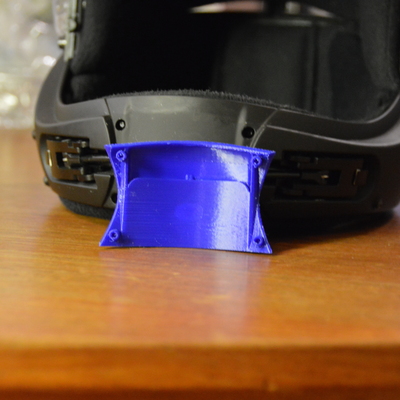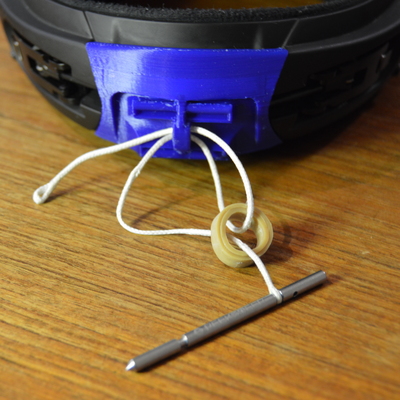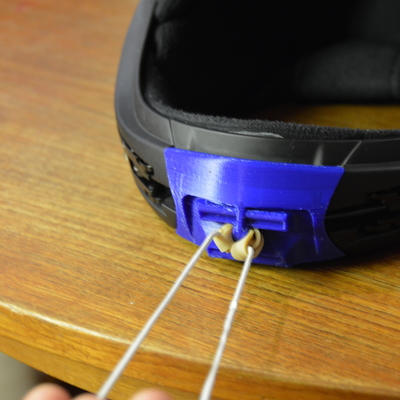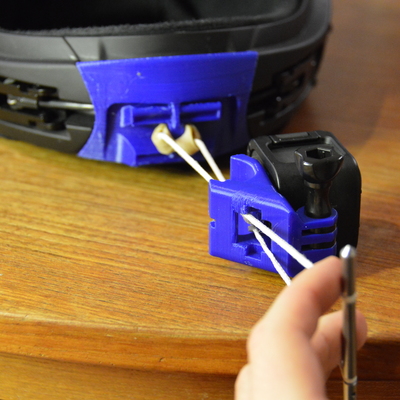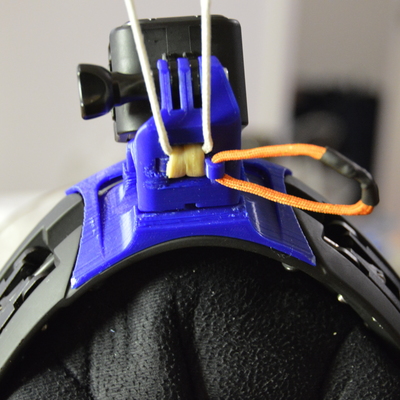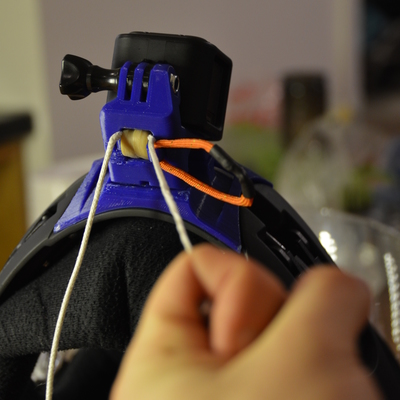Mounting on the KISS
Warning: include(footer.html): Failed to open stream: No such file or directory in /var/www/html/mounting/kiss.html on line 83
Warning: include(): Failed opening 'footer.html' for inclusion (include_path='.:/usr/local/lib/php') in /var/www/html/mounting/kiss.html on line 83